Planning content for embedded software help requires more than a content strategy; you need a context strategy. Plan the entire user experience, taking into account the context of users. Let’s look at how we create a context strategy at edc.
We’ll use a real software example, define personas, and create a context strategy that includes content planning and content strategy.
Design the entire user experience
When you create a context strategy, think about the entire user experience. Start by defining users and their contexts. Then move on to planning content for each type of user. Finally, create a context map so you identify what content is designed for each user, and note where content can be reused.
Creating a context strategy that accounts for the entire user experience improves the quality of the user interaction with the software and provides a rich user experience.
Let’s look at each step.
Define user context
Context allows us to deliver information to a specific user at specific time and place. In software, that means identifying user goals, pain points, and areas where they may need help.
Read more about context.
To create a context strategy, start by defining user personas. All users do not have the same needs, especially with software that is designed for diverse user groups.
In our example, we’ll define two personas for software that delivers KPIs for businesses that rely on real-time data to monitor processes. In our example, we’ll define persona 1 as Deb, an operations manager at a plant. Persona 2 is Jacob, a plant manager.
Deb needs to make sure that all processes are functioning properly.
She cares about specific KPIs and that all machines are running optimally.
In our scenario, Deb is a new user of the software.
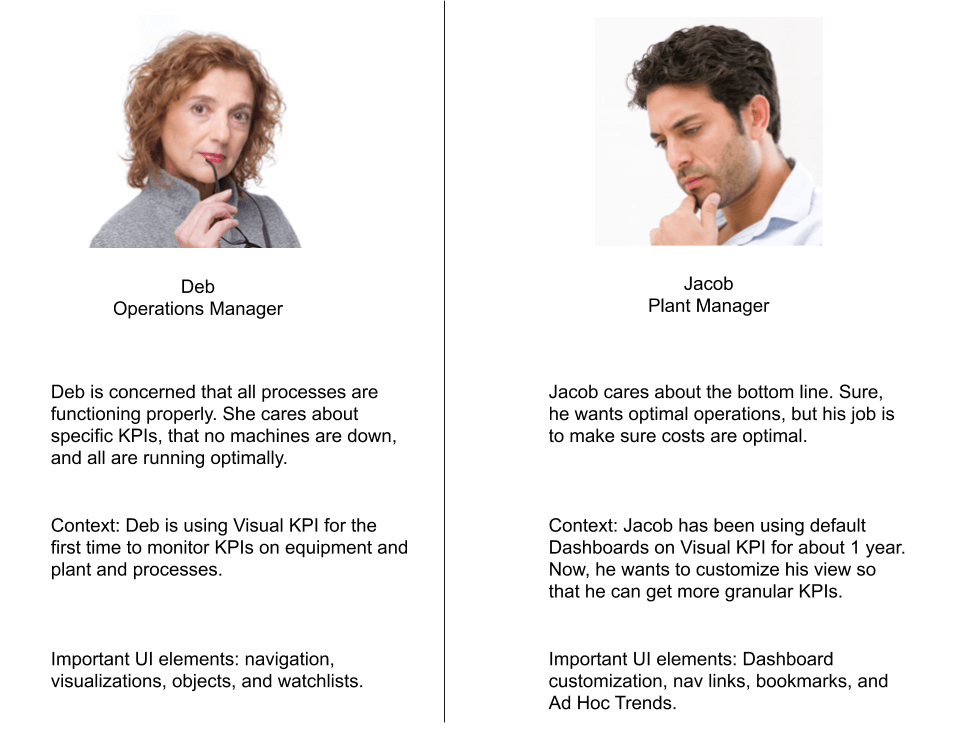
Deb and Jacob have different goals when using the same software.
Jacob cares about the bottom line. His job is to ensure that the costs of running the plant are within budget, while planning for potential problems. In this example, Jacob has been using the software for about 1 year. Now, he wants to customize his KPI view so he can monitor costs at a more granular level.
Identify content
Now that we know who our users are and what their goals are, we can identify content that will help each of them have an optimal user experience.
For Deb, we’ll want to provide basic information about getting started.
We’ll create a context strategy that includes content designed to help Deb start reaching her goals quickly.
In this case, user onboarding may be a good option.
We can design a user experience that shows Deb how to navigate software elements.
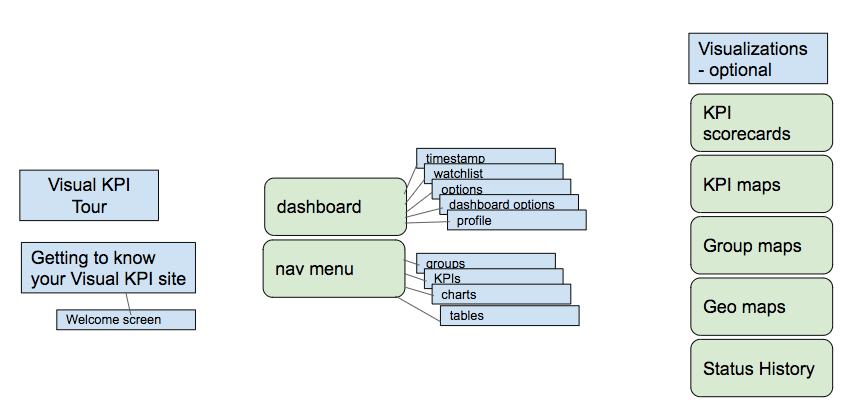
Start at the top level: identify topics for each user persona.
Jacob already knows how to navigate the software, but we can provide content that helps Jacob customize his view.
We can show him how to add bookmarks to his Dashboard, links to important KPIs, and trend charts that show costs over time.
Create a context map
To create a context strategy that considers content designed for specific types of user personas, you’ll need a context map.
A context map helps you imagine the user journey and the content that will be needed at each stage of the journey. For example, a context map for onboarding Deb will follow a path that takes Deb through the most important navigation. In Deb’s context, we’re pretty sure of the content path she’ll need to follow to quickly become a proficient user.
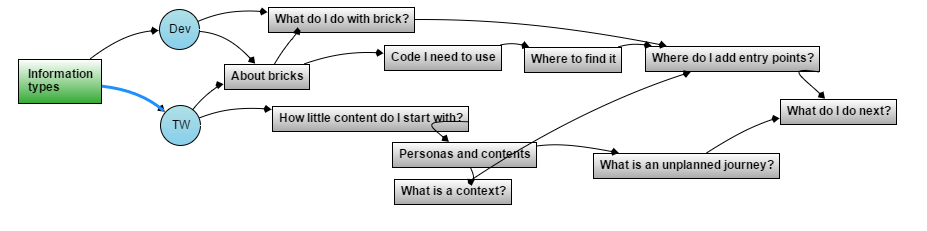
A context map helps you map content to user personas and design diverse use journeys.
Jacob’s journey may not be so evident. We can offer advanced content, and Jacob can decide how much content he needs and when.
Perhaps we can suggest Jacob customize his Dashboard. We can embed such suggestions into the software and provide links to more content.
How do we know when Jacob may be ready for more advanced content? In software, we usually have the advantage of user data based on login. We can determine who the user is, how often the user has logged in, and what tasks have been performed to date. After 1 year of usage, if Jacob has never customized his Dashboard, that’s a clue that he may not know how or that the option exists. We call this a trigger.
Note that in our context map, we may identify some content as reusable across personas.
Implement a content strategy
When you create a context strategy, you’ll want to integrate it with your overall content strategy. In edc, a content strategy categorizes content based on content elements, such as content type.
Our example software has several components: server, administrative component for designing KPIs, and a user interface. Content may be organized based on these components and further categorized based on interactions, such as installation, security measures, administrative design, and user interface actions.
As you can see, we could have a variety of user personas for this software: administrators, users, server managers, and each of these can be broken down into even more personas.
The content we are designing for Deb and Jacob fits into the user interface element of our overall content strategy. Therefore, as we start writing content for Deb and Jacob, we’ll want to include this content in the content classification User Interface.
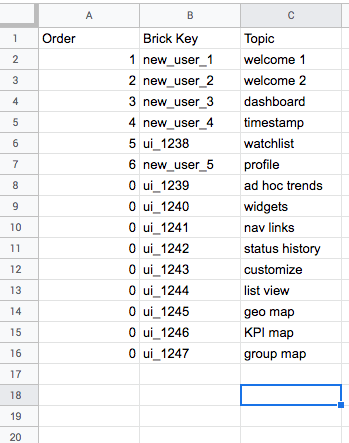
Tag content based on user persona and assign it to the UI. Make sure to include a content reuse plan.
We can further classify the content based on personas. For example, we may apply tags to the content that is either new user or advanced user.
A context strategy is not independent of a content strategy. Rather, the content strategy is part of the context strategy.
Defining a rich user experience means designing content based the context of each user.
A content strategy must consider context.
Do you have a context strategy?
Remember, a good context strategy means designing the entire user experience:
- Define personas
- Consider context
- Identify content
- Map content
- Implement a content strategy



